OpenCV3.4.2で始める浅いディープラーニング (その3 物体検出)
example_dnn_object_detectionは、画像中の物体の矩形領域を見つけてラベル付けした答えを返してくれる物体検出プログラムです。opencv/samples/dnn at master · opencv/opencv · GitHubのModel Zooに挙げられているモデルが使えます。
モデル名と使用するパラメータはModelZooに掛かれているのですが、具体的なモデルファイル名が書かれていません。対応があっているかどうか若干不安がありますが、それぞれ試してみたいと思います。
1. example_dnn_object_detection
MobileNet-SSD, Caffe
example_dnn_object_detection.exe --model=MobileNetSSD_deploy.caffemodel --config=MobileNetSSD_deploy.prototxt --scale=0.00784 --width=300 --height=300 --mean=127.5 127.5 127.5 --classes=object_detection_classes_pascal_voc.txt --input=dog416.png
OpenCV face detector
example_dnn_object_detection.exe --model=opencv_face_detector.caffemodel --config=opencv_face_detector.prototxt --scale=1.0 --width=300 --height=300 --mean=104 177 123 --classes=object_detection_classes_coco.txt --input=googlenet_1.png
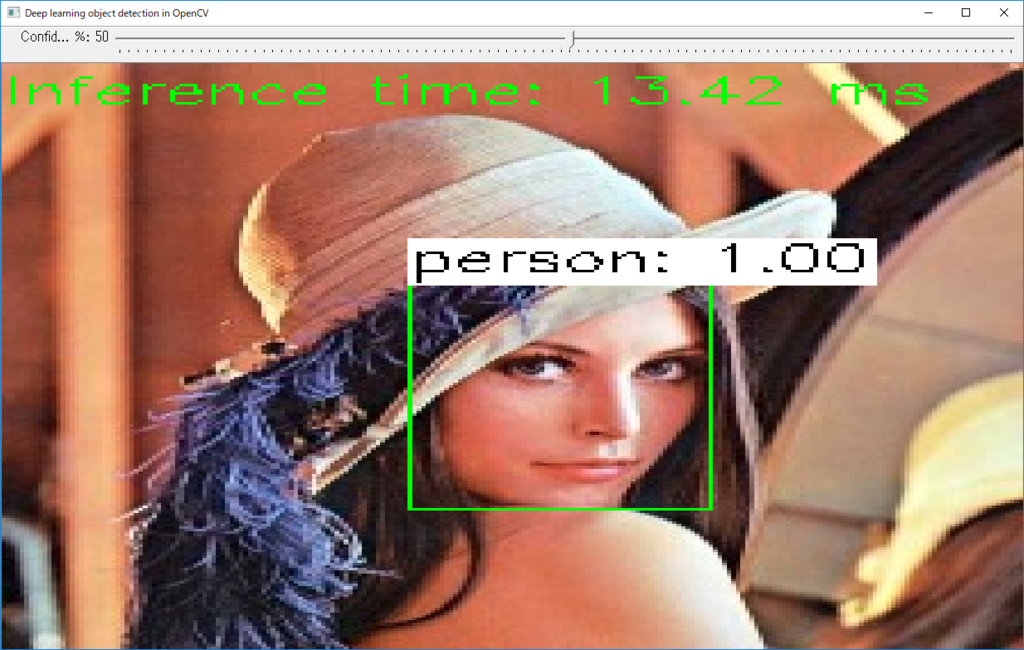
SSDs from TensorFlow
example_dnn_object_detection.exe --model=ssd_inception_v2_coco_2017_11_17.pb --config=ssd_inception_v2_coco_2017_11_17.pbtxt --scale=0.00784 --width=300 --height=300 --mean=127.5 127.5 127.5 --rgb=1 --classes=object_detection_classes_coco.txt --input=dog416.png --backend=3
example_dnn_object_detection.exe --model=ssd_mobilenet_v1_coco_2017_11_17.pb --config=ssd_mobilenet_v1_coco_2017_11_17.pbtxt --scale=0.00784 --width=300 --height=300 --mean=127.5 127.5 127.5 --rgb=1 --classes=object_detection_classes_coco.txt --input=dog416.png --backend=3
YOLO
example_dnn_object_detection.exe --model=yolov3.weights --config=yolov3.cfg --scale=0.00392 --width=416 --height=416 --mean=0 0 0 --rgb --classes=object_detection_classes_yolov3.txt --input=dog416.png
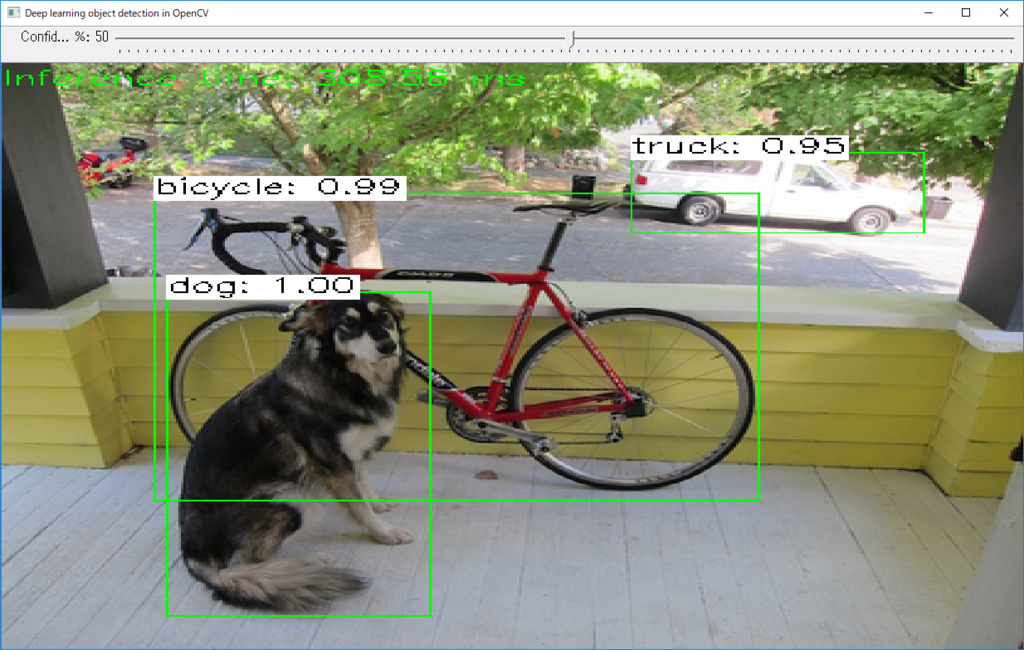
VGG16-SSD
example_dnn_object_detection.exe --model=VGG_ILSVRC2016_SSD_300x300_iter_440000.caffemodel --config=ssd_vgg16.prototxt --scale=1.0 --width=300 --height=300 --mean=104 117 123 --input=dog416.png
Faster-RCNN
example_dnn_object_detection.exe --model=VGG16_faster_rcnn_final.caffemodel --config=faster_rcnn_vgg16.prototxt --scale=1.0 --width=800 --height=600 --mean=102.9801 115.9465 122.7717 --classes=object_detection_classes_pascal_voc.txt --input=dog416.png
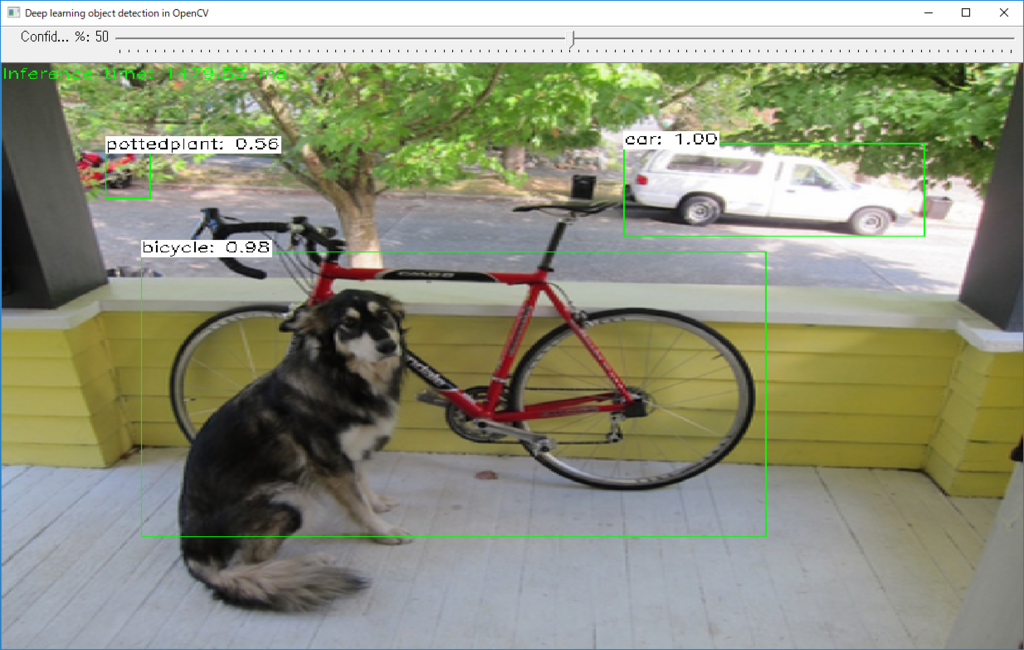
example_dnn_object_detection.exe --model=ZF_faster_rcnn_final.caffemodel --config=faster_rcnn_zf.prototxt --scale=1.0 --width=800 --height=600 --mean=102.9801 115.9465 122.7717 --classes=object_detection_classes_pascal_voc.txt --input=dog416.png
違いが良く分からない。
R-FCN
example_dnn_object_detection.exe --model=resnet50_rfcn_final.caffemodel --config=rfcn_pascal_voc_resnet50.prototxt --scale=1.0 --width=800 --height=600 --mean=102.9801 115.9465 122.7717 --classes=object_detection_classes_pascal_voc.txt --input=dog416.png
???? これと、この下の対応モデルが良く分からない。
Faster-RCNN, ResNet backbone
example_dnn_object_detection.exe --model=resnet50_rfcn_final.caffemodel --config=rfcn_pascal_voc_resnet50.prototxt --scale=1.0 --width=300 --height=300 --mean=103.939 116.779 123.68 --rgb=1 --classes=object_detection_classes_pascal_voc.txt --input=dog416.png
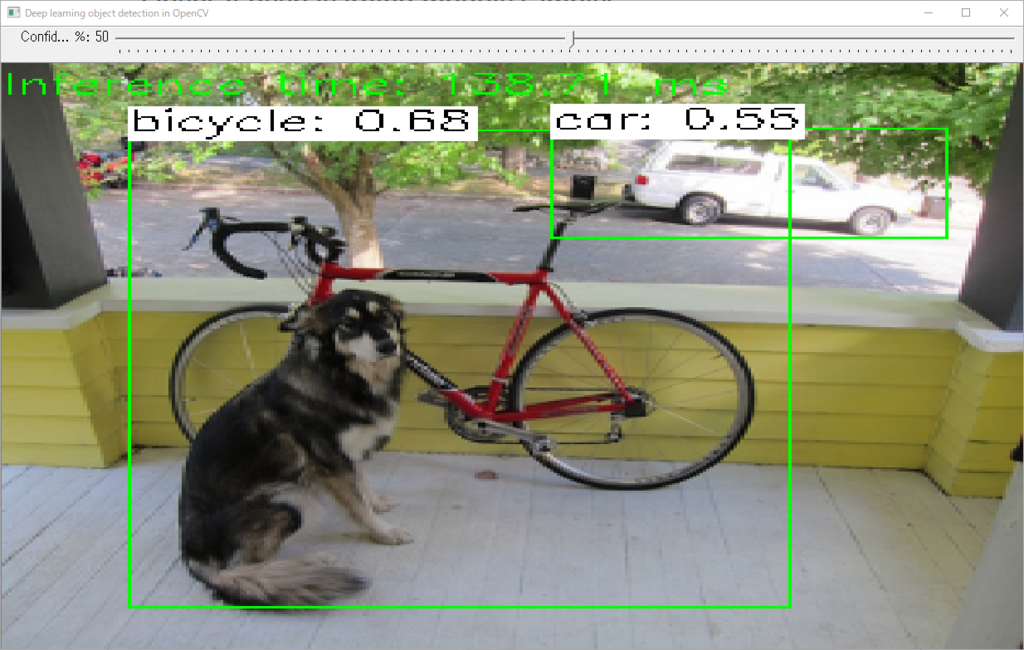
????
Faster-RCNN, InceptionV2 backbone
example_dnn_object_detection.exe --model=faster_rcnn_inception_v2_coco_2018_01_28.pb --config=faster_rcnn_inception_v2_coco_2018_01_28.pbtxt --scale=0.00784 --width=300 --height=300 --mean=127.5 127.5 127.5 --rgb=1 --classes=object_detection_classes_coco.txt --input=dog416.png --backend=3